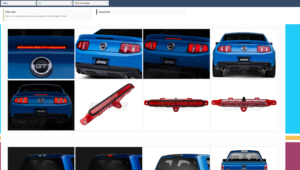Image Template Site
Recently I was tasked with building a new template for our Photo and Production teams to make it quicker and easier to view our templates for each of our product category and subcategories. Currently our team members use a version of smartsheet with nested categories and an overload of information. My goal for the team is to build a web application that is image-centric and pertinent meta-data is displayed in a concise and out of the way format. One of the big issues that we have is smartsheet displays primarily in text, is slow to load, and is difficult to wade through to get to the data that you need.
By replacing smartsheet with 3 drop downs that auto-populate options, we don’t need to spend time looking up text data when 95% of the time images only are the data that needs to be delivered. On the backend, the data is stored using JSON, the front end powered by jQuery.